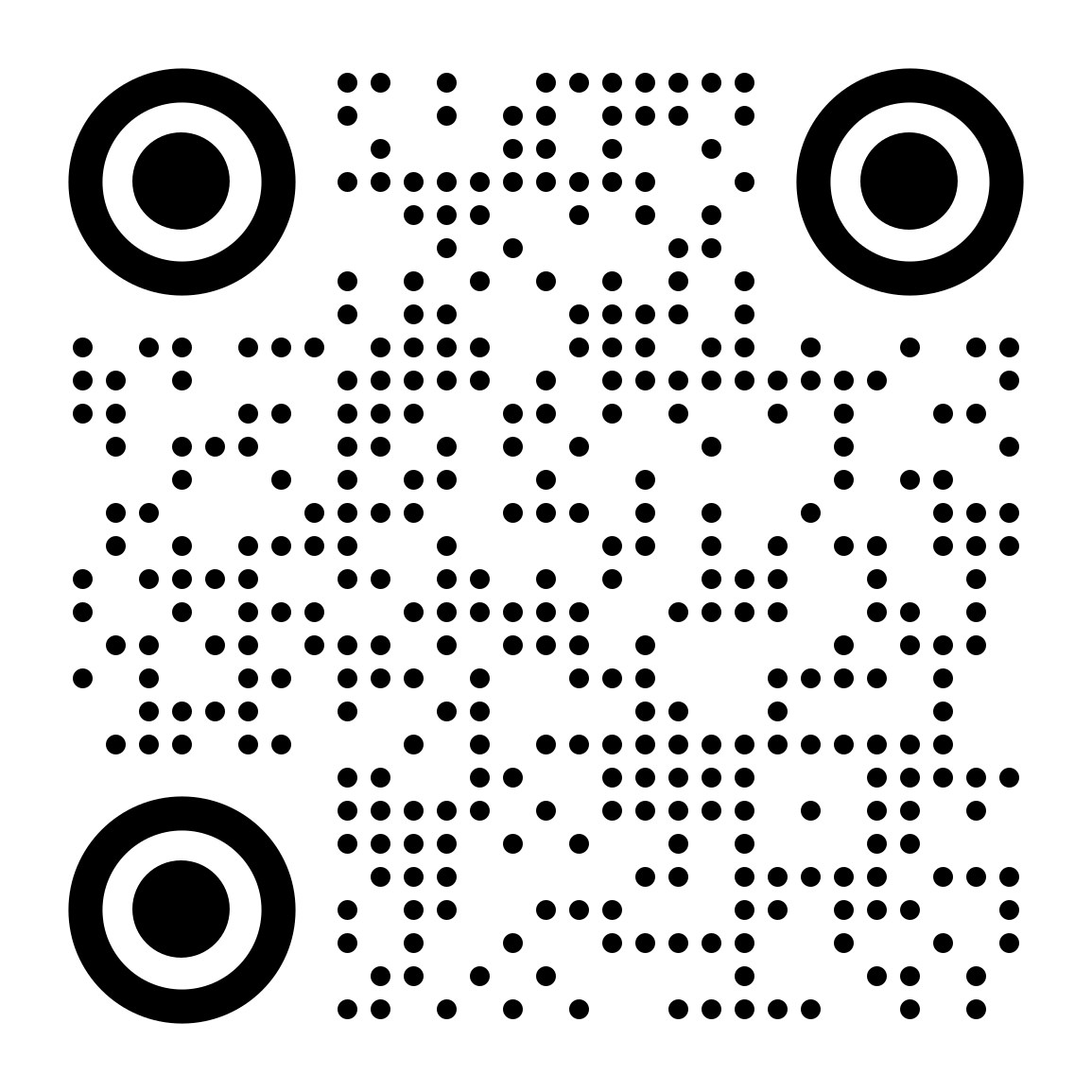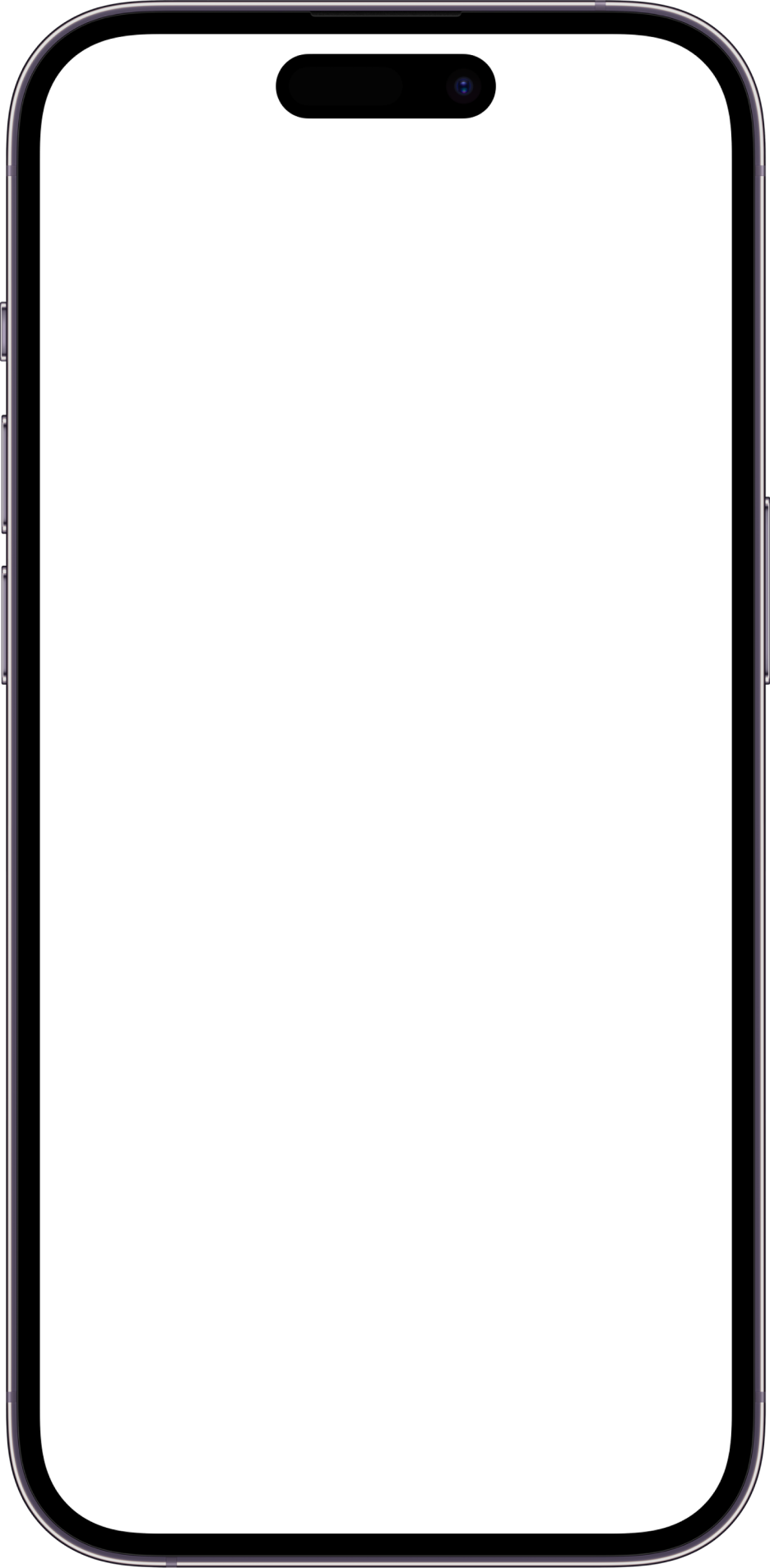@
MAY 30, 2024

NimishAndAkriti
The ability to share your location with your friends and family is perhaps one of the biggest safety leaps tech has taken in the last few years. But this ability is often tied to having an Internet connection. Thankfully, the keyword here is ‘Mostly.’ If you have an iPhone, you can share your location with your loved ones even without having access to the Internet and it is a pretty simple feat too. You do not need to install any third party app or even dive deep into the Settings app. Just follow these simple steps.
1
❤️

In all iPhones, one of the native apps that come preinstalled on the phone is Compass. As the name suggests, it is basically a compass that helps you get an idea of direction by indicating north, east, south and west. also showing coordinates. And for the longest time, most iPhone users expected it to be just that— a humble compass. An app that would help you move in the right direction when you have lost your way, or show those fancy latitude and longitude degree measurements. But it can do so much more!

The Compass app can in fact be used in times of emergency and can be a proper life saver. Imagine if you are stuck in a place - say your car breaks down, and you need to summon help, but you do not know exactly where you are. Yes, you have basic mobile connectivity but no Internet. How do you tell people where you are? Just open the Compass app on your iPhone. And copy the coordinates that appear on the screen. Doing this is as simple as long pressing on them and then choosing the 'copy' option.
edited
❤️

These coordinates can then be pasted on the Message app and can be sent to a friend like a normal message - you would need basic mobile connectivity, no Internet needed at all. Your friend can then simply paste these coordinates on any Map application to find your location and get to you.

In case your Compass app does not show you these coordinates, you would need to do a little digging in the Settings. Just open the Settings app, scroll down to the Compass option and open it. There you would find the Location option right on top. Tap on it and select ‘While using the app’ option. Those magic location numbers will appear on your Compass app!
2
❤️

(Note: The Compass app, like any real compass, can be affected by other magnetic interferences which can include even your EarPods/ AirPods. So, while using your location coordinates in time of need, you would have to ensure that there are no such elements of disturbance around. )

sakshi
The most valuable piece of information I leant today 🔥
Thanks @NimishAndAkriti
❤️

NimishAndAkriti

Sakshi Chowdhry
The most valuable piece of information I leant today 🔥
Thanks @NimishAndAkriti
You are very very welcome. We were kinda sorta stunned to discover it too, Tach can be SO amazing!!
❤️

mayank
This is a life saver tip! Thanks @NimishAndAkriti 🤩
Twitter without the FOMO problems. WhatsApp without the lack of threading.
That’s Openvy
That’s Openvy
 Sidin Vadukut
Sidin Vadukut